Enjoy the new world of nexmart to the full

How to use online Market & mynexmart
We have comprehensively modernised all aspects of our former retail portal to create a new nexmart world:
- In online Market, you can research, place and manage your orders more easily and quickly.
- What’s more, with mynexmart, your future control centre as a retailer, you have a new and powerful platform that optimally supports you with your everyday operations.
To help you get started and transition to this new world as easily as possible, we have provided lots of useful information below.
Welcome to the new world of nexmart!
Watch our video to discover
- the new features offered by the modernised platform
- the benefits to you
New login procedure – new user account
To help you move around the world of nexmart more easily and conveniently, we have introduced a new login procedure. Specifically, this means that you can now log in to all nexmart solutions with the same login details. Furthermore, once you have logged in to one nexmart solution, you can automatically access all of the others too.
If you ever forget your login details, you can quickly and easily reset your password.
How to create a new user account
![]()
To use the new login procedure and gain access to the new nexmart world, all you need is a new password for your user account. This is linked to the personal e-mail address that we have used to contact you to date.
How to proceed:
- Open the following page in your browser: http://www.nexmart.com/onlinemarket
- Enter your personal e-mail address in the screen that appears and click “Forgotten your password?”.
- You will receive an e-mail that you can use to define a new password.
That’s it! Your new account is now active and you can move around freely within the new nexmart world. Welcome!
Create user accountonline Market & mynexmart: user instructions

Want to immerse yourself in the new nexmart world and start using online Market and mynexmart? To make this as easy as possible for you, we have created comprehensive instructions.
To the tutorialRecording of the training webinar
During this webinar, we will guide you through the two platforms and explain all the areas and functions in detail.
To the webinar recordingWe are always happy to help!
If you have any questions or require any assistance, please do not hesitate to contact our Customer Support team. Simply give us a call or send us an e-mail.
Get in touch