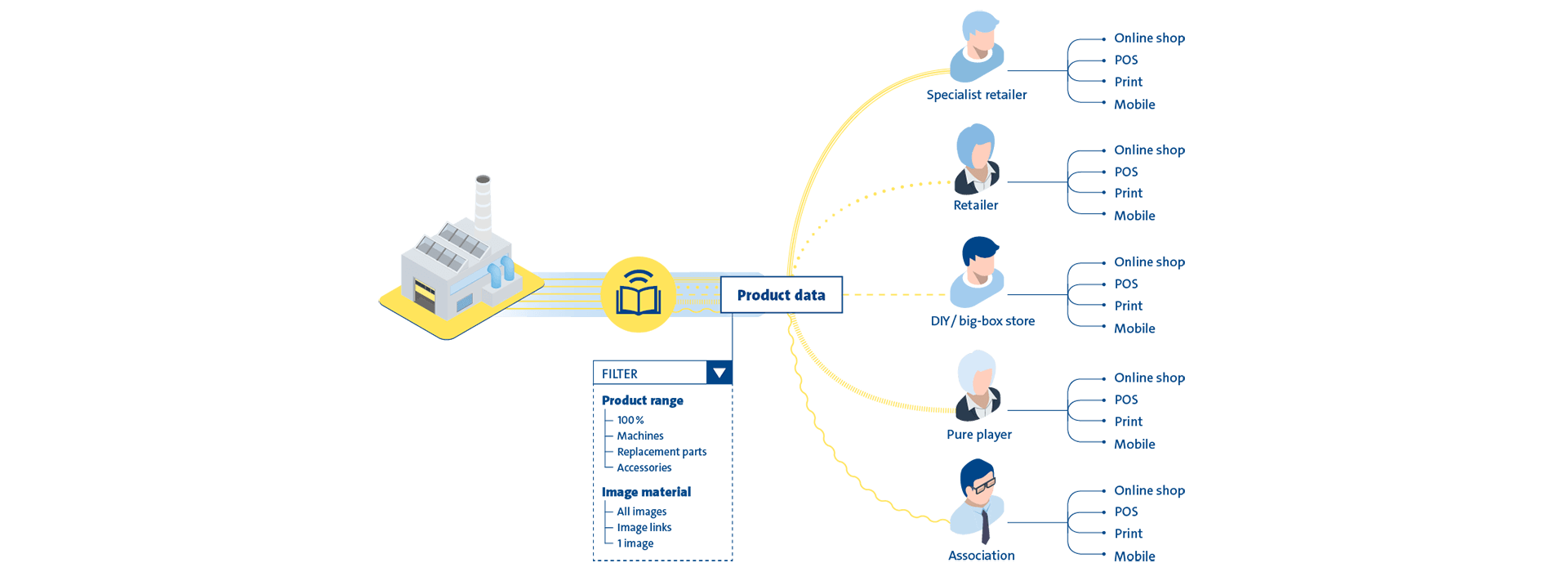
With data Abo, manufacturers distribute their product data automatically, individually and pro-actively among their retailers. For this purpose, they first transfer the product data for their entire ranges from their ERP or PIM systems to nexmart. Pre-defined filters can then be applied to export this data to the relevant retailers. For example, the data can be filtered by product group, by content (e.g. Retailer A receives a different long description to Retailer B for Product X) or by technical criteria (e.g. Retailer A receives the catalog images as image files, while Retailer B receives a catalog file with a link to an external image directory). When manufacturers update or add to their product data, the changes are automatically and pro-actively sent to the retailers.
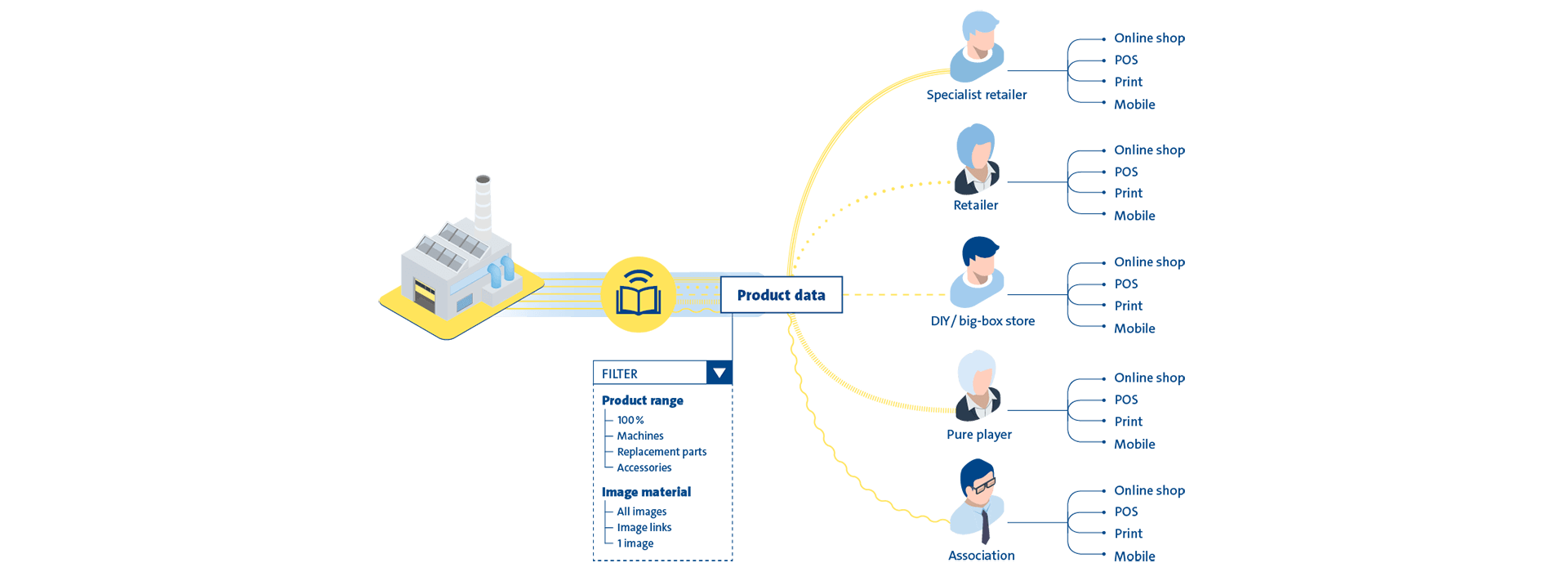
No. nexmart prepares and cleans up the data.
All data undergoes a normalization process and is standardized in accordance with the international standard. Clearing then occurs. Here, we check whether the product data is complete and remove any duplicates. Validation then follows, with the results summarized in a test report. This contains aspects such as error messages, on which additional consultation is required.
You can naturally make use of your prepared data as a manufacturer. For instance, you can import it into your ERP system, use it in print media or transfer it to your online shop via an interface.
We can individually output all desired formats for both manufacturers and retailers. We work with standard formats such as CSV or BMEcat but can also output special formats upon request.
data Abo makes it possible to provide manufacturer data to retailers in a customized fashion. This means that different product ranges can be assigned per retailer.
As a manufacturer, you can use data Abo to determine which of your product information fields you pass on to your retailers and which you do not. For example, you can prevent long product descriptions from being passed on.
A PIM system is not essential. nexmart consolidates all of your data content and inserts it into an overall catalog.
To link your media data, images and videos it is important for these to be assigned to the respective product number. A clear code in the file name suffices to this end. For instance, if a product has the name AB12300, this must be used in the file name for the image, i.e. AB12300.jpg.
nexmart takes responsibility for all elements of project implementation for your customers, including the communication structure. For large media data volumes, nexmart recommends secure transmission via an FTP server. nexmart will naturally set up separate FTP servers and access details for each customer.
In the event of changes, always transmit an overall status to the system. This should only contain active products. Any changes or deviations are therefore detected and individually considered in update routines for each retailer.